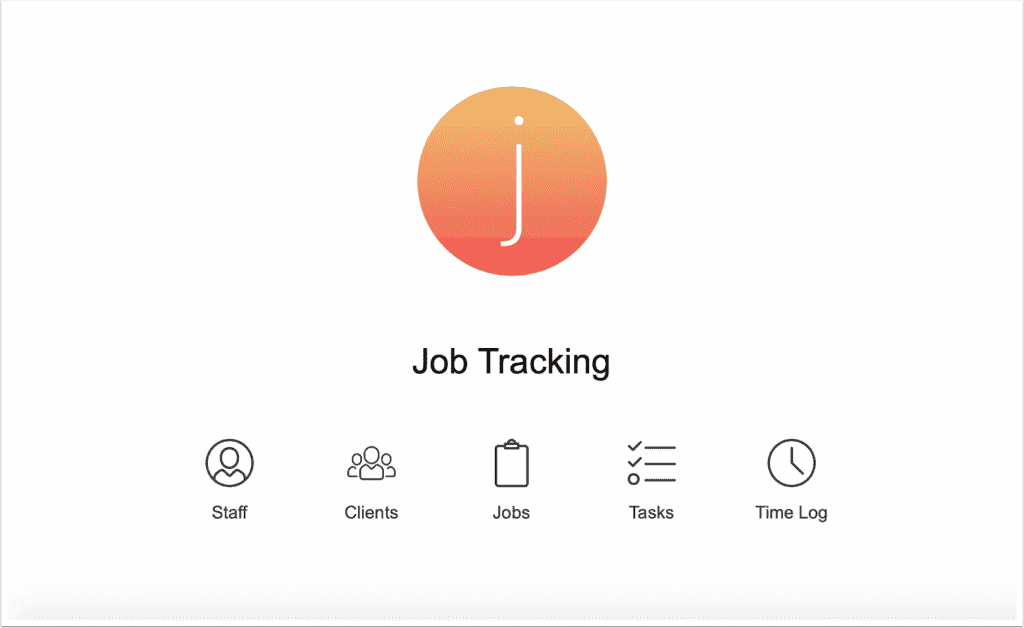
Are you looking for a better way to organize jobs, tasks, and time staff spends working? Check out FileMaker’s Template for Job tracking.
Unlike other Job Tracking software solutions, this FileMaker Template uses a clean and modern design that makes it easy to learn and use. Plus, since FileMaker Templates are completely unlocked, they can be easily modified to expand their core functionality.
As mentioned in our other post, these FileMaker Templates are a fantastic free resource. Each template is well-built, completely unlocked, and comes with step-by-step instructions on how to “build-on” additional functionality.
Each template has two forms: a Core Template complete with the essential core functionality, and a Master Template with suggested “build-ons”. Below is a quick overview of the features and functionality of the two versions of the Job Tracking FileMaker Template.
Job Tracking – The Core Template
In the Job Tracking Core Template you get everything you need to create, edit, and track:
- Clients, Client Details, and their related Jobs
- Jobs, Job Details, related Job Tasks, and hours spent on a Job
- Job Tasks, Task Details
- Staff, Staff Details, Job Tasks assigned to staff members, Time Logged by Task and Staff Member
- Time Logging, Log Details
This amount of functionality is basically what it takes to make a simple Job Tracking app useful. Building everything required to make a solution work well would take significant time to build from scratch, especially with good coding and design standards.
Therefore, having a well-built Core Template like this one offers users of all experience levels an excellent time saver. It provides a high standard to emulate, and a great foundation from which to build on.
The Master Template
In the Job Tracking Master Template, you get everything that is included in the Core Template in addition to the following:
- Job Charts – view a ratio of job tasks completed or billable hours by job
- Invoicing – create, track, and send PDF invoices via email
- iPad Attachments & Time Entry – Layouts designed for smaller iPad screens and better user experience
- Job Report – quickly check total billable hours based on job status
- Task Report – see a comparison of actual time spent on tasks vs expected hours
- Upcoming Tasks – a simple list layout of upcoming tasks that can be easily filtered by Staff member and then emailed to them as a simple PDF report
- Task Notes – record an unlimited number of notes per task for better organization and detail
Some Highlights
The Task Report and Upcoming Tasks are two modules that I think are quite useful and beneficial:
1) Task Report
Project managers, consultants, and independent contractors all know the difficulty of accurately estimating a complex project. The difference between estimated and ACTUAL time required to finish complex projects can sometimes be quite disparate.
![]()
The Task Report feature quickly shows decision makers which projects are over budget. You can use data to make informed business decisions and create more accurate estimates.
2) Upcoming Tasks
Like project estimating, effective communication is another big hurdle for businesses of all sizes. This solution addresses a real and common need in a simple way: email a list of upcoming tasks to staff.
![]()
Best of all, this kind of functionality is easy to implement, including the option to have emails automatically sent. Field workers with iPhones or iPads could use the system directly to track time and mark completed tasks. However, not every business needs all that extra functionality, so this simple Upcoming Tasks “build-on” has a minimalist, almost Zen aesthetic.
Ultimately, you can start with the Core template and follow the free step-by-step guides, or simply download the complete Master file with all the included add-ons. Either way, the Job Tracking Template will help your business leverage FileMaker’s powerful and flexible Workplace Innovation Platform.
If you enjoyed this article but haven’t read our main post about FileMaker Templates, check it out here. Help to spread the word by sharing this post with others and subscribe below to keep up with our latest updates.
Subscribe to get the latest in your inbox.
Built with you in mind
Speak to one of our expert consultants about making sense of your data today. During
this free consultation, we'll address your questions, learn more about your business, and
make some immediate recommendations.



