Slack-FileMaker Integration
Slack’s creators get that today’s world is all about workflow and interoperability among multiple technologies. Their marketing trumpets that Slack integrates with more than 2400 other platforms, and Microsoft Teams follow a somewhat similar intent. The tool succeeds because it connects with best-of-breed products and doesn’t just sit in its own silo… but what about custom software?
We’re a Claris FileMaker shop, and we rely on the low-code platform for our own custom-built CRM, our billing systems, and dozens more bespoke applications. The custom solutions we’ve built fit like a glove and are constantly evolving.
But because our tools are custom-built, there’s no turn-key way to flip a switch and enable integration with Slack. Sure, there are tools like Claris Connect and Zapier, and they can certainly handle some of the plumbing, but by definition one custom workflow-and-database app is going to be different from another. Our CRM supports a totally different set of needs than, say, one of our clients’ CRMs. That’s the whole point of custom software.
So when it comes to Slack integration, we have to begin with our own unique requirements and end with a custom approach.
The good news is, Slack integration with FileMaker is well within reach.

Slack Integration Use Case
We began with a fairly simple requirement: we needed a way in Slack to message each other and share links to records in our CRM. From there, we wanted to post messages into Slack from our CRM without having to leave FileMaker.
Technical Deep Dive
We’ve created a series of blog posts, along with demo files, to explore the technical side of integration between Slack and Claris FileMaker. Some of this isn’t trivial, but it should give you a leg up and benefit from some of the lessons we learned along the way.
How to connect Claris FileMaker to Slack
Use Claris Connect for some Slack connectivity. It doesn’t require a line of code and can get some basics working in almost no time.
FileMaker + Slack: A Simple API Integration
We begin by simply posting a message from FileMaker into Slack with a referring link back into FileMaker. This replicates the same function as our first post, but with a different technical approach.
FileMaker + Slack: Putting It All Together
In this third post, we take the idea to an interesting level. We create a share-to-Slack mechanism in FileMaker that allows the user to choose destination channels and/or direct recipients.
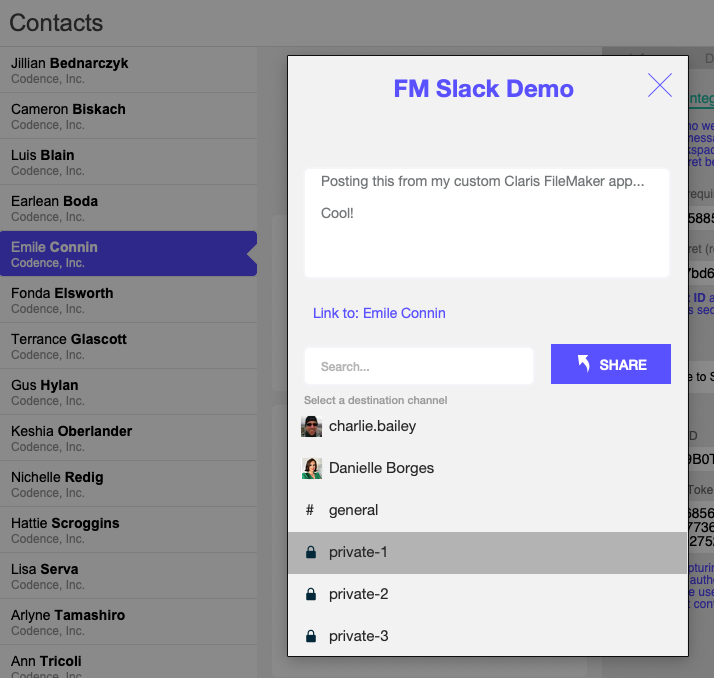
Slack Apps
The techniques above leverage Slack’s integration API to post messages within channels. They’re text-based, limited by character count, and handle URLs reasonably.
If you’re familiar with other Slack integrations, you’ve likely come across other significantly more rich options. Tools that allow you to edit data, update status, respond to questions, or step through processes all within Slack.
To deliver that sort of functionality, you’ll have to build a more robust Slack app. These third-party add-ons allow for a wide array of functionality within Slack. There are hundreds of useful public apps, and we’ve created private apps for some of our own needs and clients.
A World of Possibilities
The demos above cover some narrowly specific use cases for two reasons: one, we felt that these requirements are common to many organizations; two, these are the features we needed!
There’s so much more you can do with Slack and FileMaker integration.
Imagine being able to add new records right from Slack, or searching for a record to see a convenient summary of its data returned, or perhaps updating a status directly from within Slack. You could trigger reports, run scripts, open layouts, and more.
One feature we live by: our FileMaker CRM posts an automated daily report of new business opportunities within Slack to remind us of status (and reinforce accountability).
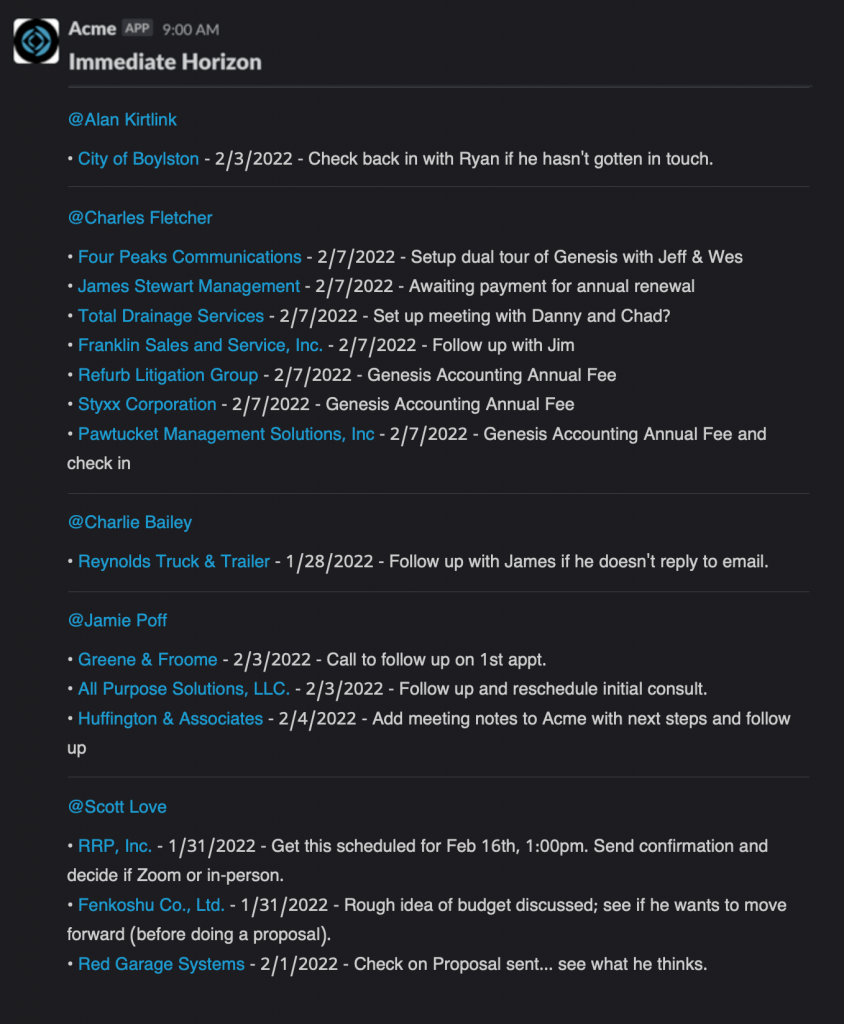
We recently have been working on a “daily dashboard” for a client who wants to see their key performance metrics posted each day to their team’s Slack workspace.
Once you establish a bridge between Slack and FileMaker, the possibilities are nearly endless. With focused micro-features or major embedded functionality, you can address lots of problems and efficiencies for your team.
We hope you find these posts informative, and if we can help your organization, please reach out.
Built with you in mind
Speak to one of our expert consultants about making sense of your data today. During
this free consultation, we'll address your questions, learn more about your business, and
make some immediate recommendations.



