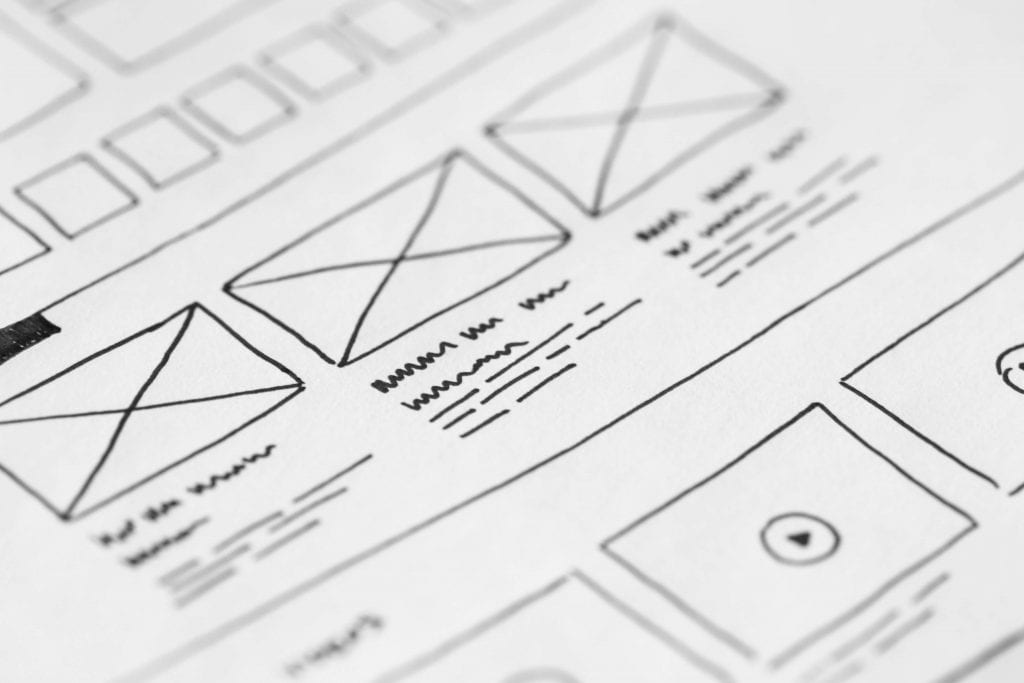
In late January of 2019, FileMaker introduced FileMaker Templates, a new stepping stone beyond the current Starter Solutions.
Like Starter Solutions, FileMaker Templates help solve common business problems. They’re well built, completely unlocked, and extremely useful.
Each Template is available in two forms: as a basic Starter Template and a completed Master File. The Templates also include detailed documentation on how to expand the current solution with suggested, additional functionality. This allows users to have different ways to implement common use-case functionality to these or other FileMaker Files.
Currently, there are only three Templates: Job Tracking, Event Tracking, and Membership Tracking. Each Basic Template focuses on three to four aspects that make the app easy and useful. The Master Templates then provides six to eight modules that add more functionality to the Basic Template. Some of these “build-ons” include examples like: Charting, Invoicing, Building iPad Layouts, Email Templates, Custom Reports, Printing Name Badges, or Attaching documents via FileMaker Go.
While each of these Templates have something unique to offer users, below are three positive takeaways from these new templates.
Read More: Manufacturing Inventory Management: What Really Works
FileMaker Templates add Value to the platform
FileMaker Templates are an easy way to get started quickly and actually learn how to develop. While the option to build completely custom FileMaker solutions is fantastic, starting from scratch can be overwhelming and time consuming. In addition, offering templates makes FileMaker more competitive with other software tools, especially for anyone who is unfamiliar with the FileMaker platform.
Elevating expectations of FileMaker solutions
If you are new to the platform, these templates supply a great model to emulate. For current developers, they emphasize the concept of lean development, in addition to the importance of solid interface design and coding standards.
More Tools in the Toolbox
Many developers reuse or refactor previous work for new clients or projects because it saves time. In order to save yourself some time, these templates from Soliant Consulting include some very helpful techniques.
Hopefully you found this post informative and useful. As a result, you now have a better understanding of what FileMaker Templates actually are, how they can be used, and the value they represent. As a step beyond the default Starter Solutions, the Starter Templates take FileMaker to the next level.
Want to learn more? Check out our other related blog posts on FileMaker Templates:
If you enjoyed this post, please help to spread the word by sharing it with others and subscribe below to keep up with our latest updates.
Would you like more information about FileMaker Templates? Feel free to contact us.
Subscribe to get the latest in your inbox.
Built with you in mind
Speak to one of our expert consultants about making sense of your data today. During
this free consultation, we'll address your questions, learn more about your business, and
make some immediate recommendations.



